Trading platforms can be difficult to understand, but FMTrader makes it pretty easy to work with. The FMTrader app by FMTrader.com allows you to trade binary options, as well as commodities and Forex currency trading. This reliable trading app can help you stay on top of the global financial markets with helpful investment tools and dynamic trading strategies. The free app has stunning charts for every trading option available on the platform, and even allows for you to look into your trading history at FMTrader.
While the FMTrader app may be free, you must fund your account with real money in order to make any kind of trade. The minimum trade amount is $25 USD, while the maximum is $10,000 USD for you binary options high rollers. Unfortunately, those binary options traders who reside within the US cannot be accepted to make moves on FMTrader, although US device users can download the free app if they choose to. The vibrant graphics on this trading app make it worth a download, even if you can’t make real money trades. The Forex trading capabilities are pretty stellar, and the live trading feels like you are right in the action.
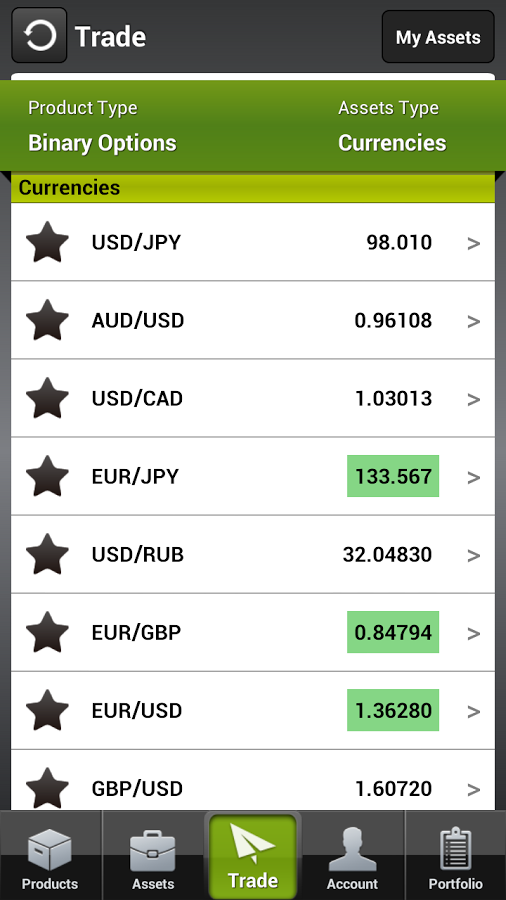
Where the FMTrader app is lacking is in the clear layout of exactly what the effect of every trade you making might be. This may confuse some new Forex or binary options traders. Also, although there is a deposit bonus available through the app, it does require users to trade a pretty high volume before the bonus can be accessed. Deposits are easy to make through the FMTrader app, and transaction can be made through most credit cards or money wire transfer agencies. Skrill or CashU account holders can also make their deposits into FMTrader.
The app looks good on Apple tablet and smart phones, although it does require iOS 6.0 or later to be updated. With a universal login for both this mobile app and it’s web-based counterpart, FMTrader is a great option for those who already use the website. For others, there may be better trading app out there for you.










I have been trading with this broker for quite some time now and i really enjoy their trading app. It lets me log in anywhere and anytime, starts instantly new trades and view my expiring options.
Before, when I don’t know this application I will open my computer first to start trading. But then I am really impressed when I discovered this one, because it is very convenient. I can trade whenever I want for example during my free time in the office. In fact, I love the interface of this app, and how this one has been really easy to use. This is a big help for a busy person like me.
Great App, no lags and light on the system in runs on. A few UI improvement here and their would be great. It hard to find good apps for trading and this one is one of those. Great work to the development team at FMTrader.